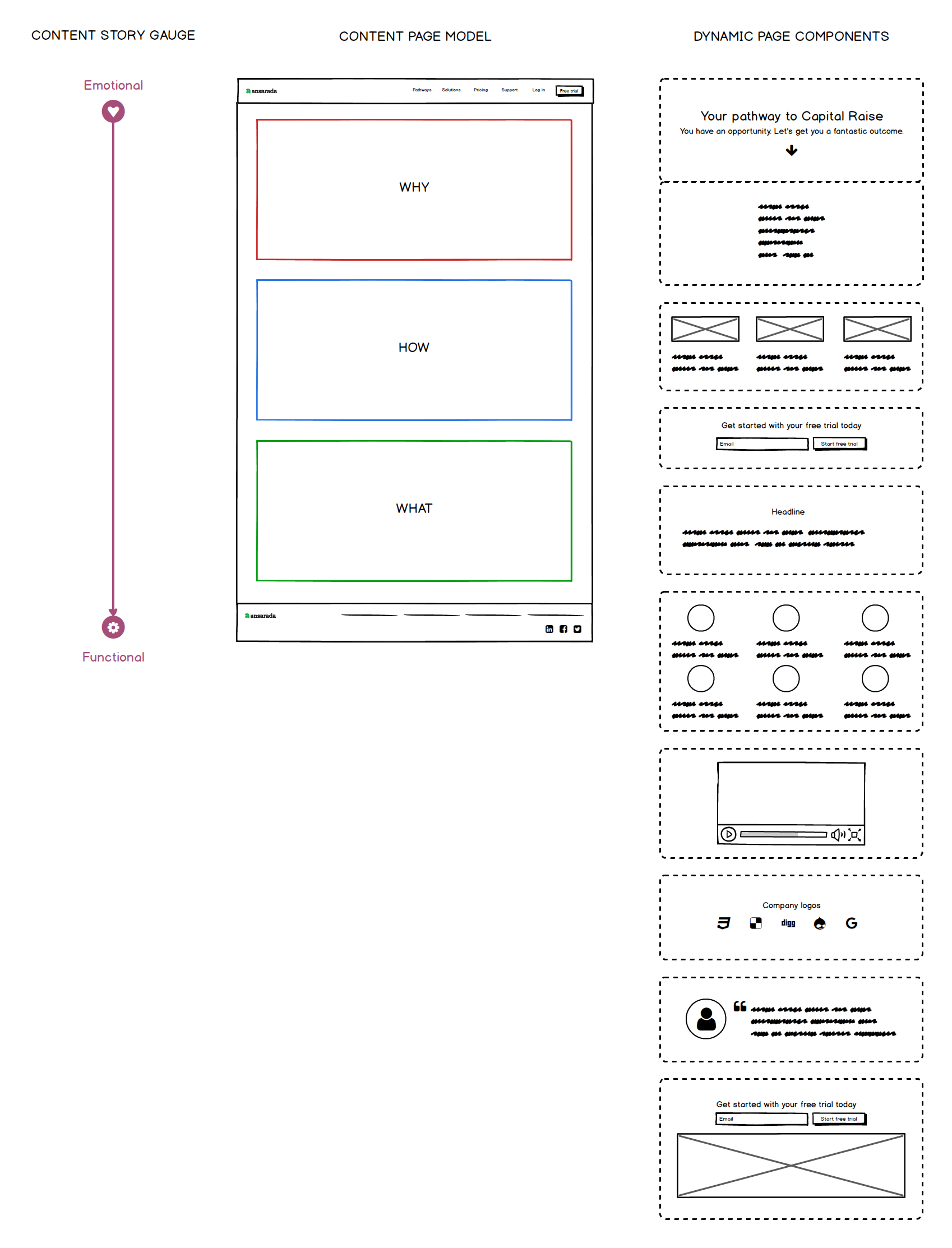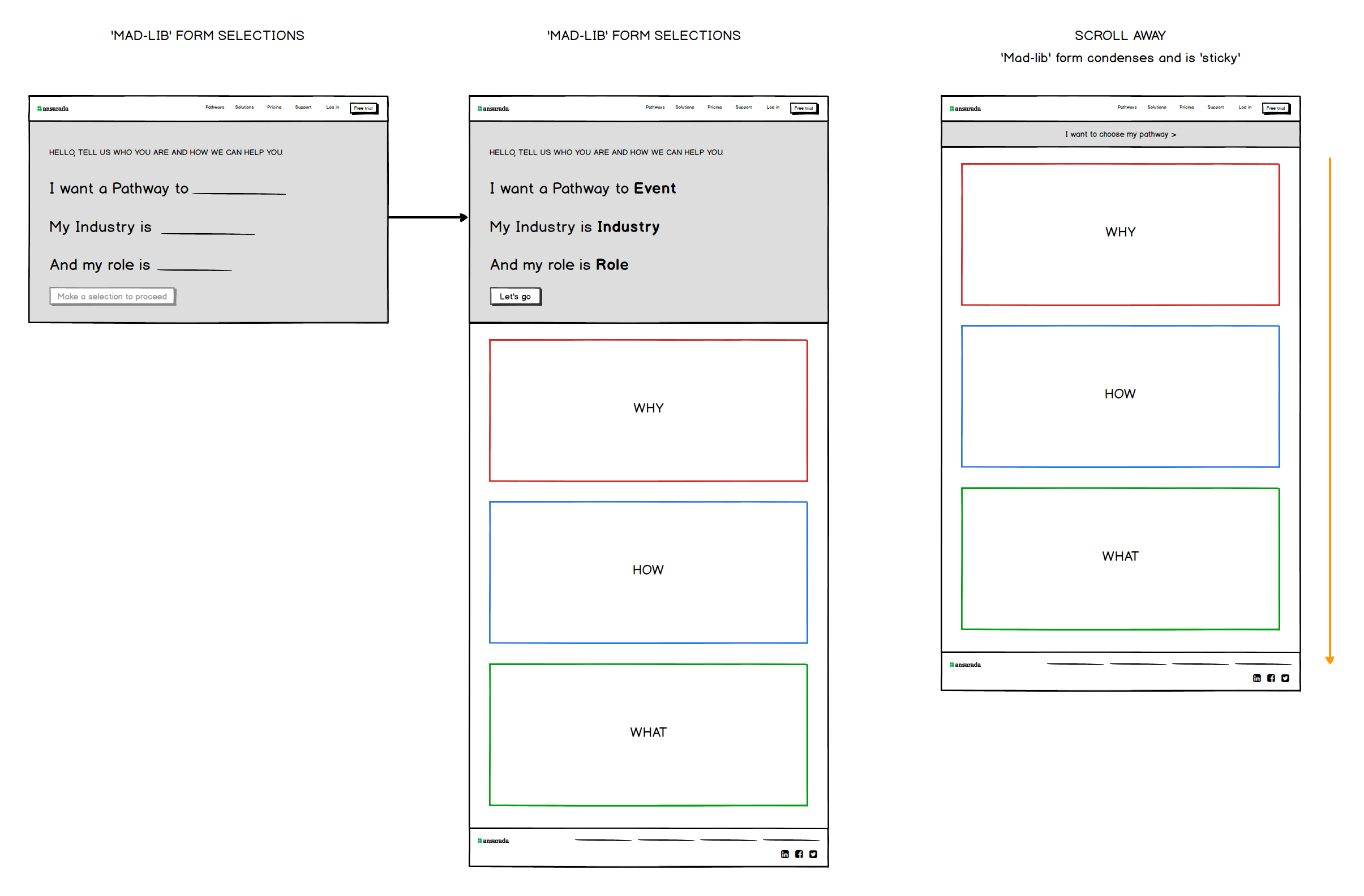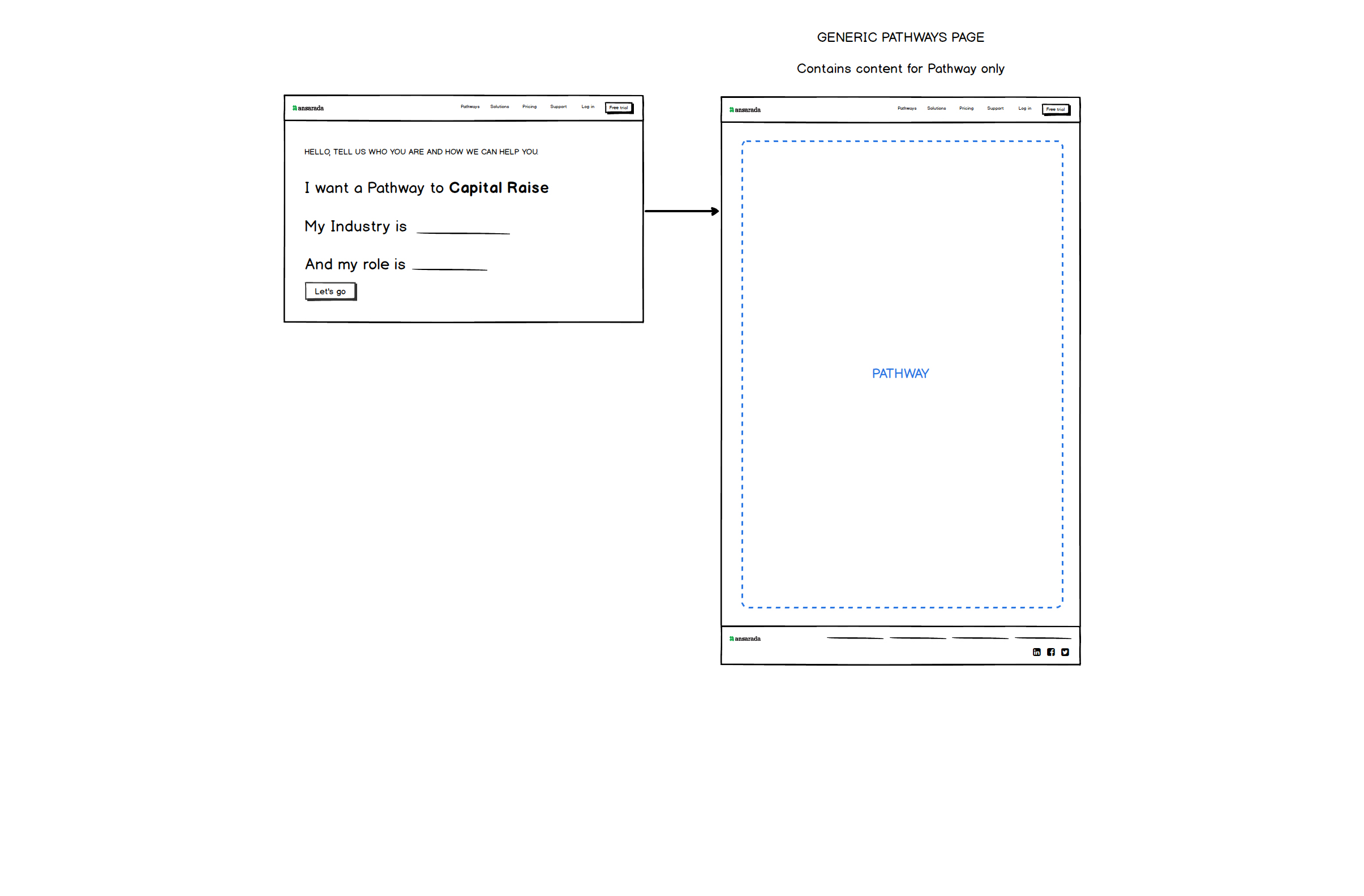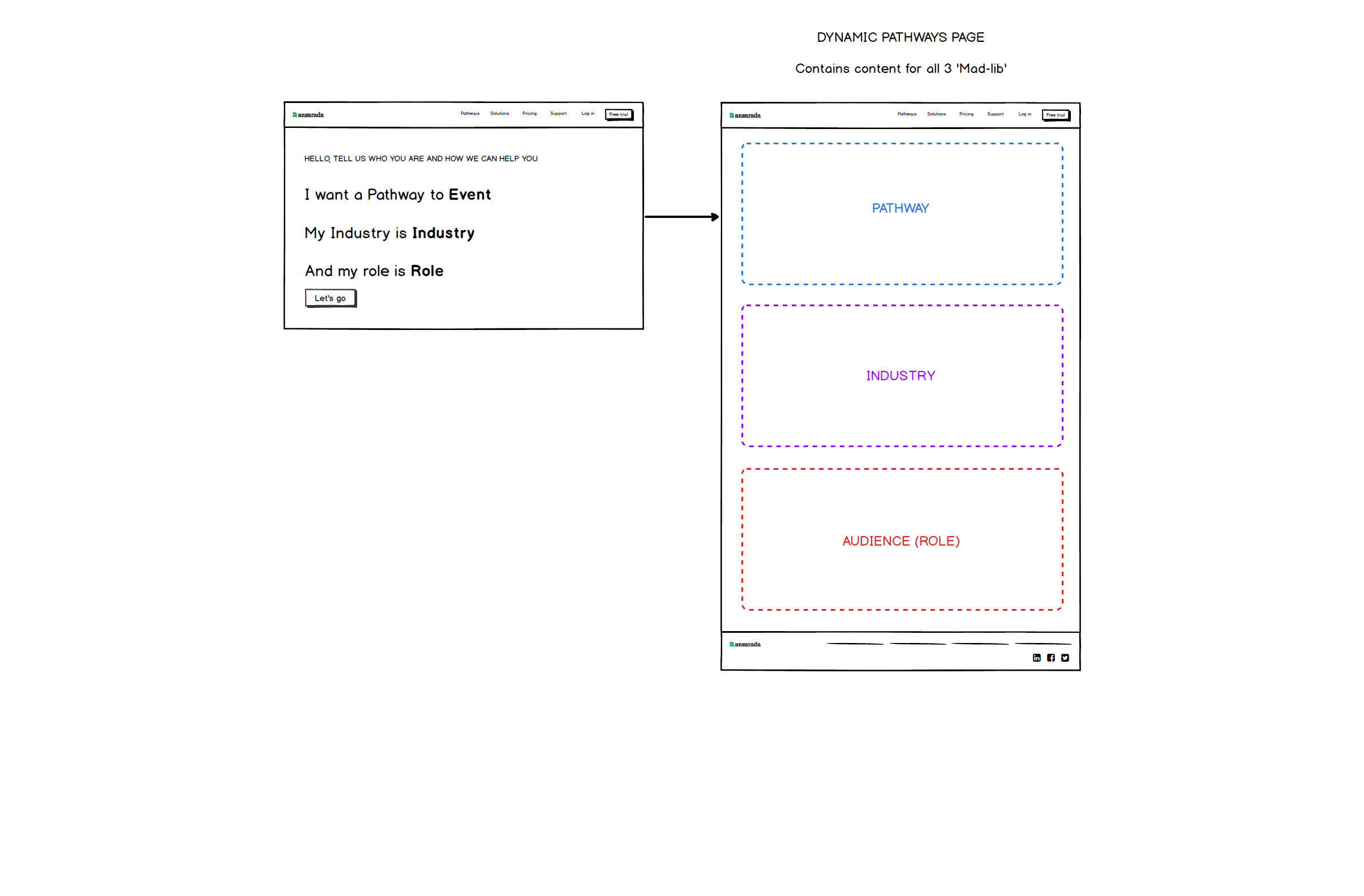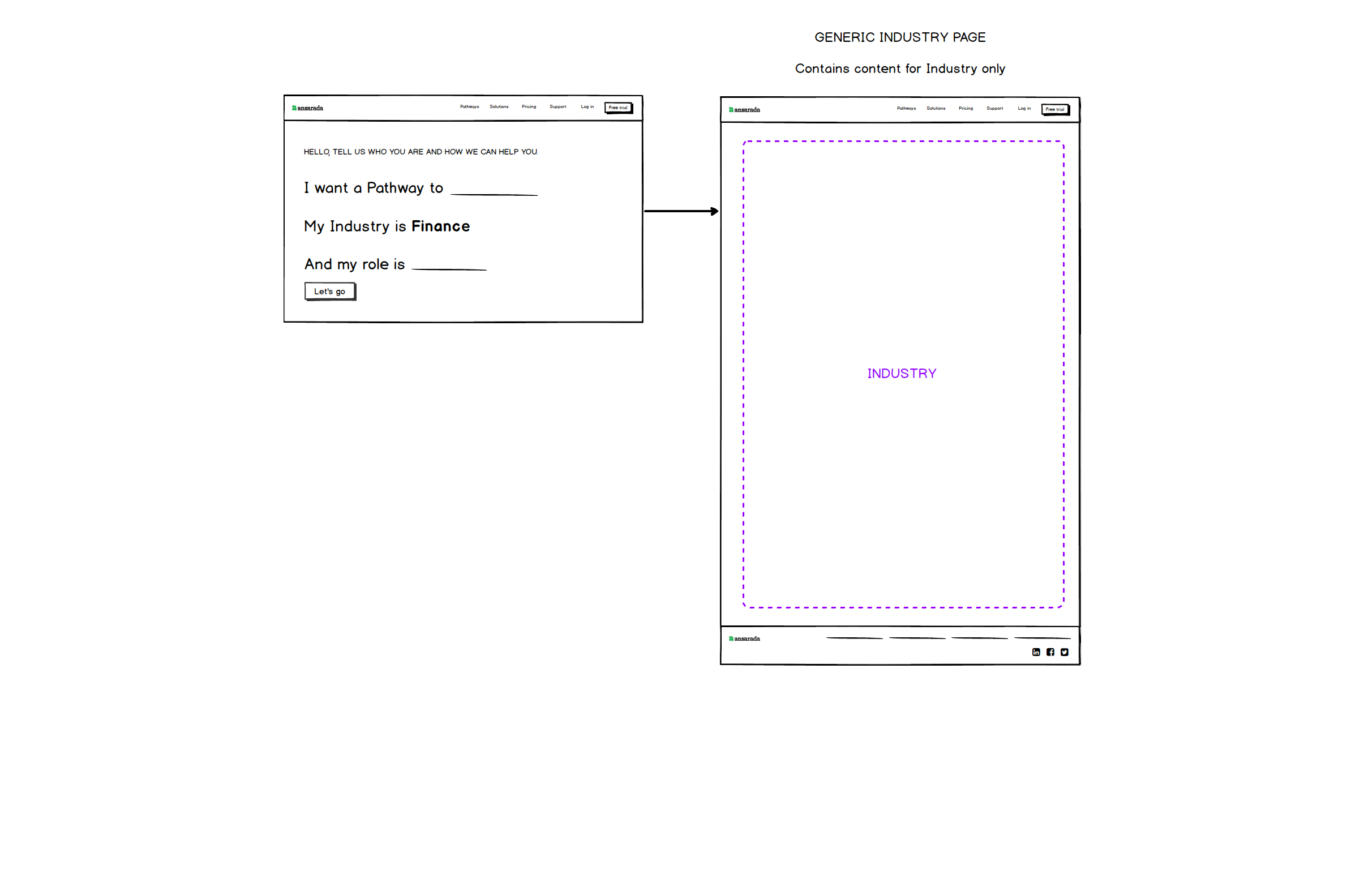Ansarada website redesign (UI & UX)
Optimise the Ansarada website
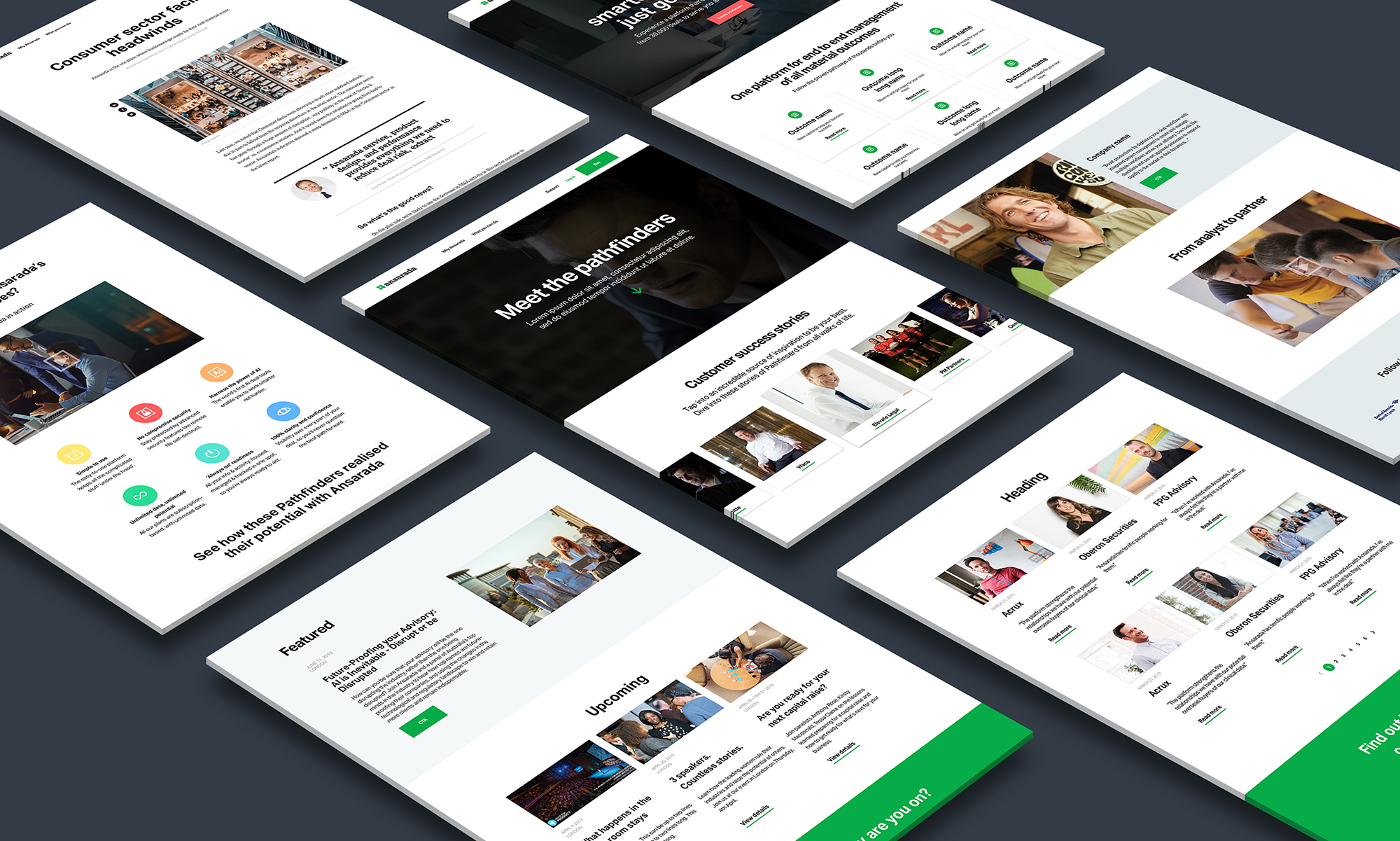
Problem
The current website is not optimised
- Content is generic and not specific for visitors and their roles and industries
- Ansarada’s positioning is not clear
- Content does not clearly convey the value of the platform
- The visual design is not compelling
- Site performance is low
Hypothesis
A relaunched website with new designs, IA and content will increase engagement on the website.
Success
- Increase visitor to MQL ratio from 0.7% to 1.5%
- Reduce bounce rates from 79% to 70%
- Double session duration from 284 seconds to 56 seconds or more
- Increase unique page views?
Solutions
- New designs for key pages that will increase engagement of the target market
- Rich content and new positioning for key pages
- Improved site performance such as improved SEO and lower bounce rates
High level structure for the website.
This diagram identifies which pages are ‘dynamic’ and which are ‘static’.
‘Standard’ navigation appears across all dynamic and static pages.
‘Standard’ navigation, plus ‘Mad-Lib’ panel introduced as a sticky top level navigation as the user scrolls down. Allowing user to update at any point on these pages.
To only display within Dynamic pages.
Refer to this section for general mad-lib and page behaviours.
The IA itself has changed. Please refer to DRAFT: IA – Static Pages for the latest IA structure.
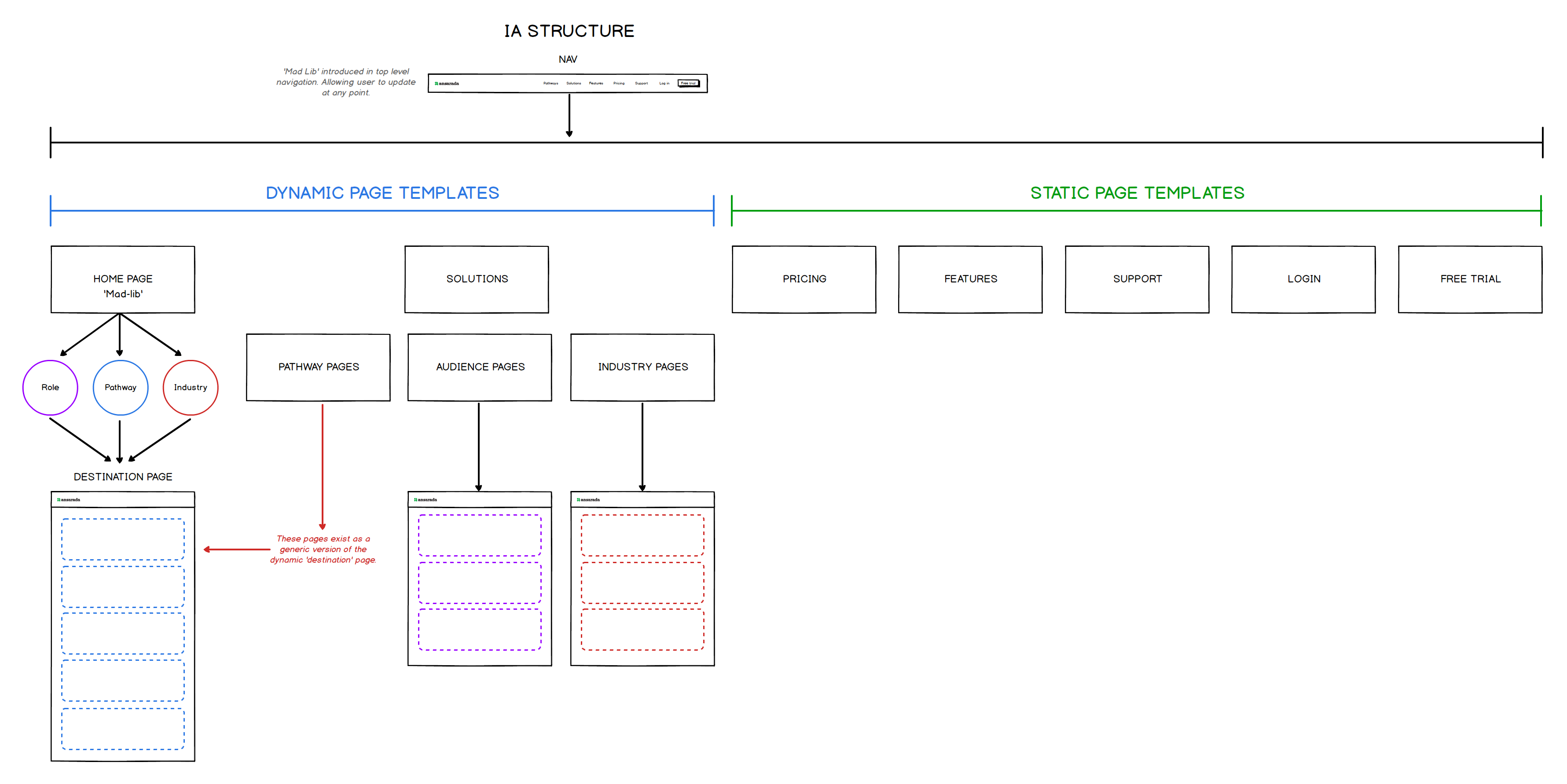
Happy path from Home page to Ansarada platform
This is the high level journey demonstrating the path from home page to entering the platform.
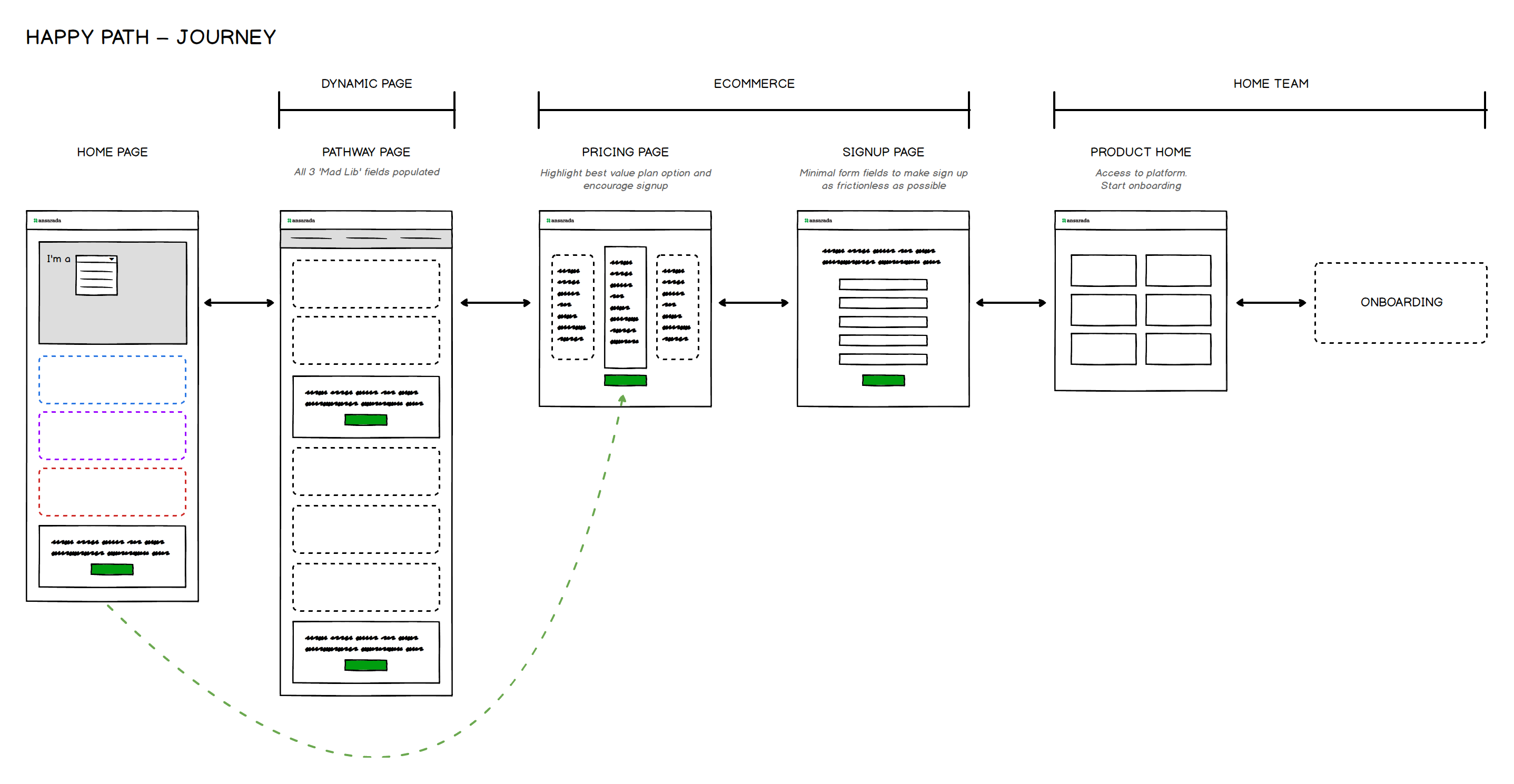
Customer story
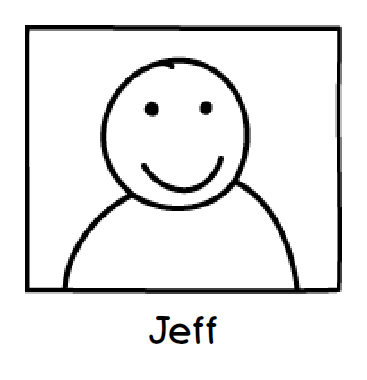
Jeff is an Advisor in an Investment Bank, working with mid market clients.
Jeff’s Finance client has a Mergers and Acquisition event and he is researching tools.
Jeff discovers a software provider and spends 5 minutes on the website.
Jeff’s first experience with the Ansarada website
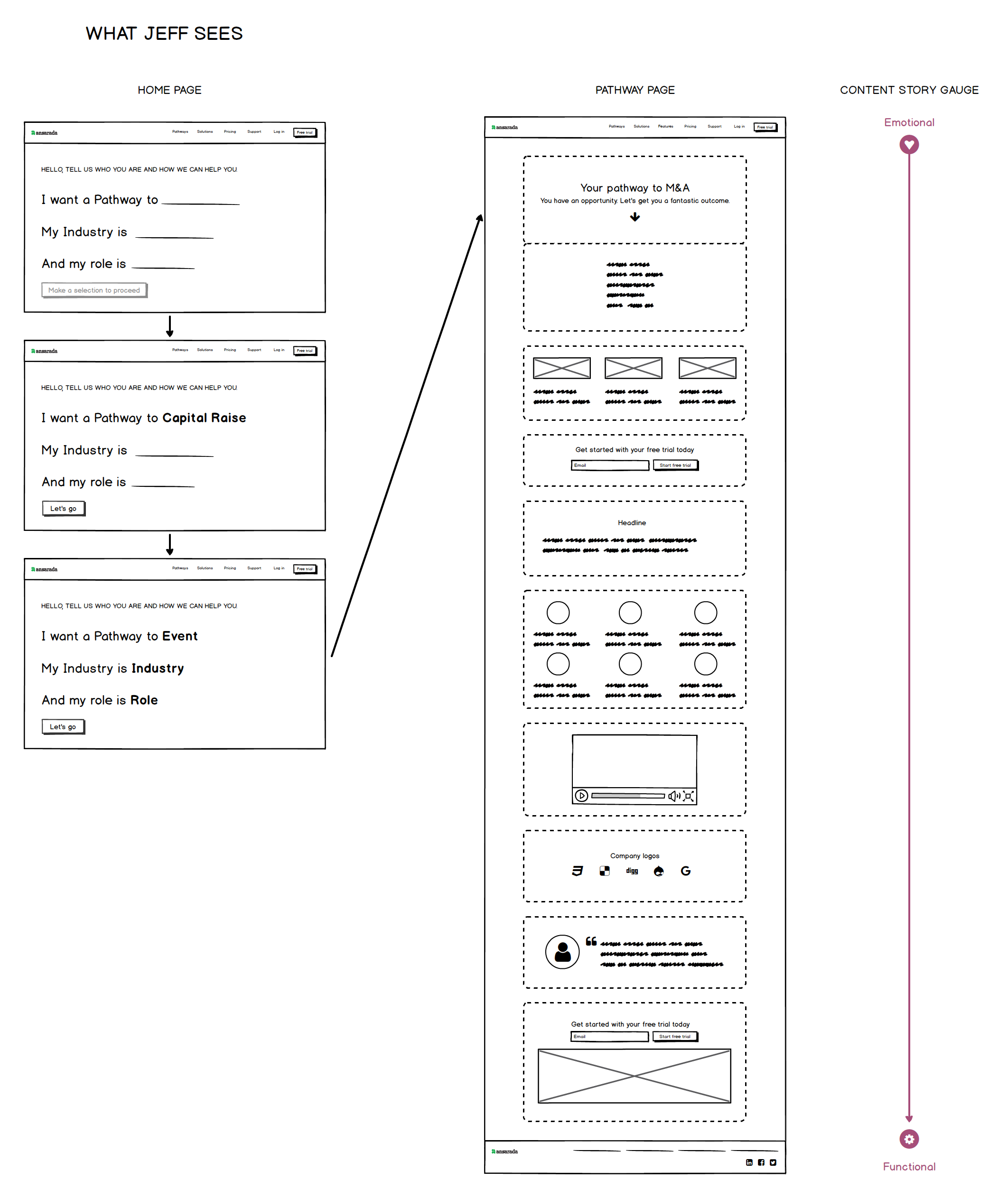
Content Model
This is a guide for writing and inserting content.
The content should be written and ordered in a way that starts more ’emotional’ (Why), and gradually move towards more ‘functional’ (what) information.
Components can be used in any order to achieve this.
Any component which contains ‘STATIC’ in its name, can not be used within dynamic pages.
Full list of components can be found here